FAQ Registration
2. Is the registration available in English?
The forms as well as guidance notes for registration are available in English on our website. The guidance notes for registration (Guidance notes: Registration of companies/organisations L_M49) contain a list with translations of the field names which have to be completed during registration. The registration form itself is available with German field names only.
3. What are the advantages of registering for the eService "Marketing Authorisation & Lifecycle Management of Medicines"? Is it mandatory to register?
The eService facilitates communication between Applicants/MAHs and the Austrian Federal Office for Safety in Health Care (Bundesamt für Sicherheit im Gesundheitswesen, BASG)/AGES Austrian Medicines and Medical Devices Agency (AGES Medizinmarktaufsicht) in procedures for marketing authorisation of proprietary medicinal products and their lifecycle management. All procedures are listed centrally whereas deficiency letters are attributed to a certain procedure. Thus it is easy to submit replies. Even though use of the eService "Marketing Authorisation & Lifecycle Management of Medicines" is not mandatory for now, communication as of 1 July 2013 will be primarily via this platform. Please note: From 31 January 2014 the email-addresses spc@ages.at and mrp-spc@ages.at will be no longer available for the submission of product information texts. To submit product information texts please use the eService "Marketing Authorisation & Lifecycle Management of Medicines" instead. This new eService has, however, no impact on procedures according to the Austrian Medicinal Products Importation Act (Arzneiwareneinfuhrgesetz).
6. My company/organization already has access to the eService "Einfuhrmeldungen - AWE". Do we need an additional access for the eService "Marketing Authorisation & Lifecycle Management of Medicines"?
Companies/organizations which have already registered for the eService "Einfuhrmeldungen - AWE" do not need an additional registration. The already appointed administrator can assign user rights to further staff members via the "BRV" (short for the German "Benutzer- und Rechteverwaltung", user and rights administration) for the eService "Marketing Authorisation & Lifecycle Management of Medicines".
7. We have already submitted the form "F_M70" for registration for the eService "Einfuhrmeldungen - AWE". Do we have to re-submit this form in order to register for the eService "Marketing Authorisation & Lifecycle Management of Medicines"?
For already appointed administrators no additional submission of the form "F_M70" is required.
8. Is it possible to register hierarchical structures of a company/organization?
To register hierarchical structures of a company/organization is not possible. One administrator, however, can administer several companies/organizations. One staff member can be assigned to several companies/organizations (please contact us via basg-eservices@basg.gv.at ).
9. My company/organization has various local affiliates acting as MAHs. Do we have to submit one form "F_M70" with the addresses of the local affiliates, respectively, or one form per local affiliate?
No, one company/organization can only submit one application. A new registration procedure has to be started for each company/organization to be registered.
11. In case a consultant has been appointed administrator, do the company and address of the administrator have to be stated in the form "F_M70" as well?
Authorisation of administrators - whether internal or external - is confirmed by the company/organization to be registered in the form "F_M70_Ermaechtigung_Administrator_Portal". The administrator is technically regarded as staff member of the registered organization (e.g. the marketing authorization holder).
12. Why can't I open the user registration on my PC?
Please check the system requirements and submit a description of the problem to basg-eservices@basg.gv.at . Afterwards we analyze your problem and we will inform you within a few working days.
13. Why do I have to register my company/organization with the BASG/AGES Medizinmarktaufsicht for the notification according to the Austrian Medicinal Products Importation Act (Arzneiwareneinfuhrgesetz)?
The eService for notification according to the Austrian Medicinal Products Importation Act (Arzneiwareneinfuhrgesetz) requires registration in order to ensure authentication of the company/organization.
14. I lost/forgot my login data. What should I do?
It is currently not possible for the administrator to assign user rights to a staff member that has already been assigned to another organizational unit/organization. This applies to internal staff members as well as to staff members of a consultant company. Please contact us via basg-eservices@basg.gv.at . so that our support can enter data accordingly
17. What is a "Captcha"?
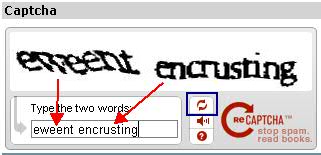
A Captcha is a security test designed to guarantee that an electronic form is filled in by an actual person rather than by an automated computer program (SPAM). The Captcha displays two (2) words which you should identify as best you can and type into the text field provided. As some of the words displayed may be indeed difficult to read, the application will tolerate up to two (2) typos. If you are unable to recognize a word at all, click the double-arrow symbol to load a new Captcha. If the words you enter contain more errors than the application tolerates, the form will not be submitted and you have to type in a newly loaded Captcha. When using Internet Explorer, a warning message may be displayed, because Captcha communication is not encrypted. The warning does not refer to the data you entered in the form - these will be sent in encrypted form.
18. As a consultant, how can I register?
A consultant company has to register via the user registration. The administrator of the consultant company can assign additional users. The staff members of the consultant company can then access procedures for which the consultant company has been assigned one of the four roles (applicant, person authorised for communication on behalf of the applicant during the procedure, person authorised for communication on behalf of the applicant after authorisation, marketing authorisation holder) in the application form of the respective procedure.
19. What do I have to consider when changing the password? What does the error message "Insufficient password complexity"(Ungenügende Passwortkomplexität) mean?
If the password is changed, the user has to choose a new password with at least 8 characters in length, with at least one letter, one number, as well as one special character. Do not include the user name/parts of the user name in the password.
20. I have entered a wrong password repeatedly, and now my access is locked. What should I do?
As user: Please contact the administrator of your company/organization who can unlock a user’s access rights in the application "BRV" (short for the German "Benutzer- und Rechteverwaltung", user and rights administration).
As administrator: Please send an email (including your user name) to basg-eservices@basg.gv.at .
21. Do all staff members of a company/organization have to register?
No, only one staff member has to register via the user registration in order to gain access as administrator. This administrator then can create additional members of his company(ies)/organization(s) via the "BRV" (short for the German "Benutzer- und Rechteverwaltung", user and rights administration).
